Easy event set up
Start your VTR with the basics
The set up page is where every activity begins. Add your dates, times, and event details in one place. Designed to fit into the way your school already works, you can capture the essentials quickly without changing your existing processes.
- Enter the key details for your activity, including dates, times, and location. Everything is laid out clearly, so you can begin without having to dig through forms or paperwork.
- Add who is going, from student numbers to staff helpers, in a way that matches your school’s current process. VTR adapts to your existing system, so you are not forced into a new one.
- The information you set up here flows through the rest of your VTR—into your itinerary, cost breakdown, and risk assessment. That means less repetition and fewer errors, saving time across the whole process.
Simple start
Built for schools
Foundation for the whole VTR
Start with the essentials
Dates, times, and location in one place
The first step of set up focuses on the basics. Clearly structured fields guide you through what you need to complete, with no clutter or unnecessary detail.
Add start and finish times with ease
Capture location information for the day
Keep all activity details together from the very start
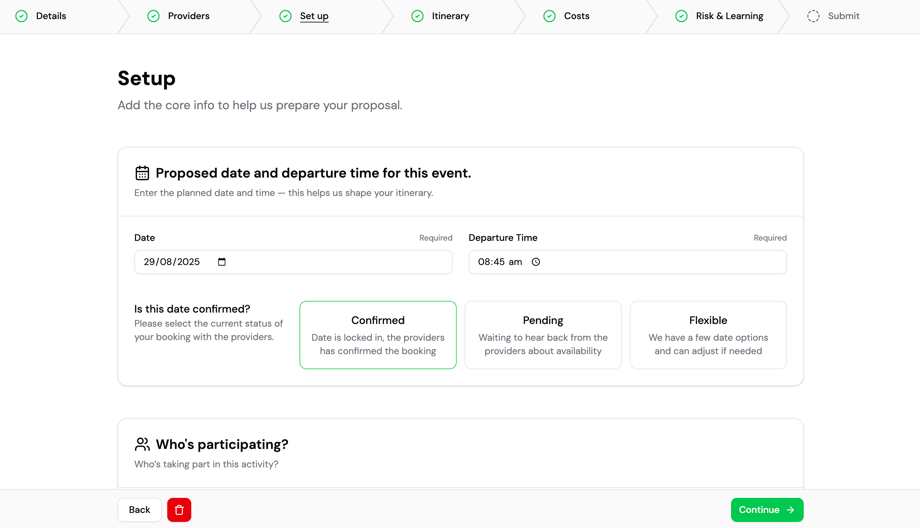
Add participant details
Record who is going on the day
The second step of set up covers your group. Add the number of students, staff, and helpers so everyone is accounted for. These details connect to other parts of your VTR, supporting planning, costs, and risk assessments.
Record student numbers by group or class
Add staff and parent helpers attending
Link participation details directly to later steps
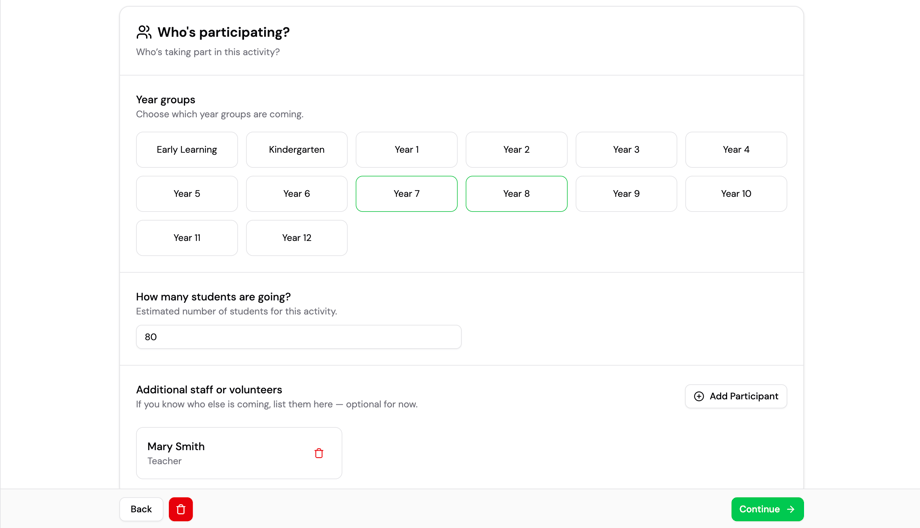
See how it works — watch the full VTR demo and start for free
Part of the bigger VTR picture
VTR brings every step together — from risk assessments to approvals. Excursions, camps, incursions and events all flow through one simple process. It works alongside the systems your school already uses and adapts to your approval steps. On average, schools cut admin by up to 40%, freeing up more time for teaching and learning.
- VTR connects with your existing systems and adapts to your process. Nothing extra to learn, nothing standing in the way.
- No more lost forms or scattered emails. Every detail stays together and is easy to find.
- A streamlined process that cuts paperwork and gives you more time with students.
Fits your school’s way of working
Keep it all in one place
Save hours of admin time
Watch the Full VTR Demo
See how schools are using VTR to plan and approve activities from start to finish in minutes.
START TODAY
Make school activity planning easier
Whether you’re a teacher looking to save time or a school leader wanting full visibility, VTR is ready to support you. Get in touch and we’ll show you how it can fit your school’s process.